Excel VBA
|
css navigation by Css3Menu.com |
Color Rows by CriteriaSince this was originally written in 1994, there have been continual changes. It was written for Excel 3.0 macro language; updated for versions 4.0 and 5.0 and tweaked to run as 4.0 language in 7.0.When my friend eventually got me to convert to VBA, this was one of the first things I did. The app is now part of a comprehensive toolkit that I have been building for my workgroup. In it’s current iteration, I use a userform to present a list of color names (some from Excel and others from my own observation). It highlighted and formatted a 10,000 row table in mere seconds. [1.5 GB RAM]
Sub ColorRows()
Dim I As Integer, Color As Integer, LastRow As Integer
Dim daColors As String
Dim BottomRw, LastCol, ColorNames, ColorNumbs, ColorCode As Long
Unload usrColorRows 'Zap userform from last time
ColorNames = Array("Red", "Bright Green", "Blue", "Yellow", "Pink", "Aqua", "Olive", "Teal", "Grey 25%", "Grey 40%", _
"Grey 50%", "Purple", "Plum", "Maize", "Light Blue", "Light Purple", "Fushia", "Bright Yellow", "Light Blue", _
"Light Turquoise", "Light Green", "Light Yellow", "Pale Blue", "Rose", "Lavender", "Tan", "Aqua", "Lime", _
"Gold", "Light Orange", "Orange", "Brown")
ColorNumbs = Array(2, 3, 4, 5, 6, 7, 11, 13, 14, 47, 15, 16, 17, 18, 19, 23, 25, 26, 32, _
33, 34, 35, 36, 37, 38, 39, 41, 42, 43, 44, 45, 52)
With usrColorRows.cmbColors
For I = LBound(ColorNumbs) To UBound(ColorNumbs)
.AddItem ColorNumbs(I) & " =" & ColorNames(I) 'Build ComboBox of Color Values
Next
End With
usrColorRows.Show
'Converted to ListBox 04/07/2005 ARB
ColorCode = Left(usrColorRows.cmbColors.Value, 2) + 1 'Strip off selected color
Range("A2").Select
'---------
LastRow = ActiveCell.SpecialCells(xlLastCell).Row
LastCol = ActiveCell.SpecialCells(xlLastCell).Column
'Un-color cells before new colors
ActiveSheet.Range(Cells(1, 1), Cells(LastRow, LastCol)). _
Interior.ColorIndex = xlNone
For I = 2 To LastRow Step 2 'Step 2 insures alternating rows
ActiveSheet.Range(Cells(I, 1), Cells(I, LastCol)). _
Interior.ColorIndex = ColorCode 'ColorCode arrives with
Next 'This For…Next does all coloring
ActiveSheet.Range(Cells(2, 1), Cells(LastRow, LastCol)).Select
With Selection.Borders(xlLeft) 'Several pieces of housekeeping
.Weight = xlThin 'to put border around every cell
.ColorIndex = xlAutomatic
End With
With Selection.Borders(xlRight)
.Weight = xlThin
.ColorIndex = xlAutomatic
End With
With Selection.Borders(xlTop)
.Weight = xlThin
.ColorIndex = xlAutomatic
End With
With Selection.Borders(xlBottom)
.Weight = xlThin
.ColorIndex = xlAutomatic 'Several pieces of housekeeping
End With 'to put border around every cell
With Selection
.BorderAround Weight:=xlThin, ColorIndex:=xlAutomatic
End With
Columns("A:IV").Select
With Selection
' .AutoFilter 'Insert “AutoFilter” at tops
.Columns.AutoFit 'Pretty the columns to “Best Fit”
End With
Range("A1").Select
Unload usrColorRows
End Sub
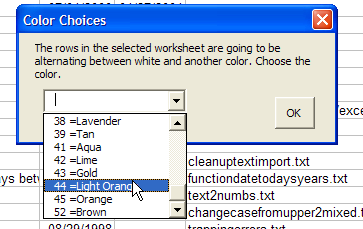 You would think that you could simply start counting the colors in the toolbar and arrive at the exact number for each color. I found out differently. If you ’customize‚ the colors, Excel still reports the color name that was originally there. |
© 1994-2025
| Updated: | 08/09/2025 15:48 |
|---|---|
| This page added: | 15 March 1994 |